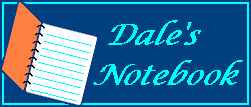
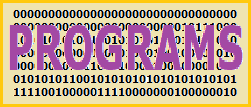
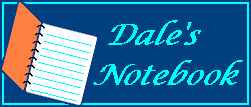
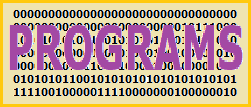
A command line interface (CLI), fixed pitch (mono-spaced) messagebox to display numeric information. Proportional fonts are not good for columns of numbers because the characters have different widths. This makes a column "wiggle". Used with TXT.WINDOW, GRAPHIC WINDOW or console the CLI would be consistant. It can be compiled in PBCC 6 or PBWin 10. It is named TxtMessagebox because it uses a TXT.WINDOW instead of a DIALOG.
The project started when a user on the PowerBASIC forum requested an output that needed right justification and fixed pitch font. Another user then requested a messagebox that to use with PBCC. The API Messagebox function can be called with PBCC code but is not designed to easily change fonts. In (at: post 20 (new tab or window) I posted a crude messagebox for PBCC. This replaces that and has improvements.
PB user Stuart McLachlan created a GUI messagebox (new tab or window) in response to the same forum thread. For users having only PBCC (or another language) he compiled it to DLL (new tab or window). It has selectable font so columns of numbers will line up. Being GUI, its IO style is not consistant with console, TXT.WINDOW or GRAPHIC WINDOW.
Download compiled TxtMessagebox.zip. Contains TxtMessageBox function compiled in both a DLL and a SLL, and an #INCLUDE file with sample DECLAREs and #LINK.
The caption string, message string and position of window called from are not optional. The Message string is not "wrapped" by TxtMessageBox function, you must embed $$CRLFs for reasonable box width and multiple lines. The function does put a blank line between last message line and first exit choice line.
If %Demo = 0 the source code may be used as a #INCLUDE "filename"
#compile sll "TxtMessagebox.sll"
' . . .
function TxtMessageBox (TxtCaption as wstring, _
TMBMessage as wstring, _
byval ParentPosX as long, _
byval ParentPosY as long, _
opt Opt1Str as wstring, _
opt Opt2Str as wstring, _
opt Opt3Str as wstring) COMMON as long
#compile dll "TxtMessagebox.dll"
' . . .
function TxtMessageBox ALIAS "TxtMessageBox" _
(TMBCaption as wstring, _
TMBMessage as wstring, _
byval ParentPosX as long, _
byval ParentPosY as long, _
opt Opt1Str as wstring, _
opt Opt2Str as wstring, _
opt Opt3Str as wstring) EXPORT as long Full copyleft (ɔ), 2023 by Dale Yarker in source or compiled form. Complete license in new tab or window.
When the constant %Demo is undefined, or set to "0", the whole file may be used as a #INCLUDE. The PBMAIN function will have no effect on operation or size of the compiled code. If %Demo is set to "1" the file compiles to a console executable that tests with no optional exit key, one, two and three optional exit keys. It also uses different numbers of lines in the message boxes.
With changes discussed above the TXTMessageBox can be compiled to SLL or DLL (with %Demo undefined or "0"). Or, just copy and paste the function where you need it.
' File TxtMessagebox.bas
'Full copyleft chr$$("(",&h0254,")"), 2023 Dale Yarker.
' (lower case open "o" with not display in either PB editor)
'########################### mono-spaced messagebox ############################
#compile exe
#dim all
%UNICODE = 1
%Demo = 0 'Non-zero to also compile for demonstration in PBCC 6.
declare function SetForegroundWindow lib "User32.dll" _
alias "SetForegroundWindow" (byval hWnd as dword) as long
declare function GetParent lib "User32.dll" alias "GetParent" _
(byval hWnd as dword) as dword
function TMBMessageBox (TMBCaption as wstring, _
TMBMessage as wstring, _
byval ParentPosX as long, _
byval ParentPosY as long, _
opt Opt1Str as wstring, _
opt Opt2Str as wstring, _
opt Opt3Str as wstring) as long
local hTWin as dword
local NumOfLines, Counter, TmpLen, MaxOpt as long
local A_Key, TmpStr(), Item1, Item2, Item3, MatchStr as wstring
'
NumOfLines = parsecount(TMBMessage, $$crlf)
dim TmpStr(1 to NumOfLines)
TmpLen = len(TMBCaption) + 2
for Counter = 1 to NumOfLines
TmpStr(Counter) = $$spc + parse$(TMBMessage, $$crlf, Counter)
if len(TmpStr(Counter)) > TmpLen then
TmpLen = len(TmpStr(Counter))
end if
next
if varptr(Opt1Str) = 0 then '· · · · · · · · · · · · · · No optional items · ·
Item1 = " Press "
if len(Item1) > TmpLen then
TmpLen = len(Item1) + 1
end if
MaxOpt = 2 'set 1 greater than number of optionals used so ...
else
if varptr(Opt2Str) = 0 then '· · · · · · · · · · · · · · 1 optional item · ·
Item1 = " " + Opt1Str
if len(Item1) > TmpLen then
TmpLen = len(Item1) + 1
end if
MaxOpt = 2 'that it can be added to NumOfLines in ...
else ' · · · · · · · · · · · · · · · · · · · · · · · · 2 optional items · ·
Item1 = " Press 1 for " + Opt1Str
if len(Item1) > TmpLen then
TmpLen = len(Item1) + 1
end if
Item2 = " Press 2 for " + Opt2Str
if len(Item2) > TmpLen then
TmpLen = len(Item2) + 1
end if
MaxOpt = 3 'TXT.WINDOW without a "+ 1" for the height.
if varptr(Opt3Str) then '· · · · · · · · · · · · · · 3 optional items · ·
Item3 = " Press 3 for " + Opt3Str
if len(Item3) > TmpLen then
TmpLen = len(Item3) + 1
end if
MaxOpt = 4
end if
end if
end if '
'Create the TXT.WINDOW
txt.window (TMBCaption, ParentPosX + 30, ParentPosY + 80, _
NumOfLines + MaxOpt, TmpLen + 1) to hTWin
SetForegroundWindow(GetParent(hTWin)) 'Thanx Borje and Dave
'Show the message in the TXT.WINDOW.
for Counter = 1 to NumOfLines
txt.print TmpStr(Counter)
next
'Show exit choices.
txt.print
txt.print Item1;
if MaxOpt > 2 then
txt.print : txt.print Item2;
end if
if MaxOpt > 3 then
txt.print : txt.print Item3;
end if
'Process exit choice.
if MaxOpt = 2 then '(replaces larger amount of code inside the DO/LOOP)
MatchStr = chr$$(13)
elseif MaxOpt = 3 then
MatchStr = "12"
elseif MaxOpt = 4 then
MatchStr = "123"
end if
do
A_Key = txt.waitkey$
if instr(A_Key, any MatchStr) then
function = val(A_Key)
exit do
end if
loop
txt.end
end function
'======= brute force to demo the messagebox with right justified numbers =======
#if %Demo
function pbmain () as long
local MyNumber as ext
local MyMessage, dummy as wstring
local LenLbl, X as long
con.print "Right justification in messagebox with default exit key."
con.print "(needs mono-spaced (fixed pitch) font to ""line-up"" columns.)"
con.print "Press any key to show messagebox:"
con.waitkey$
MyMessage = "Formatted number entry: "
LenLbl = len(MyMessage)
MyNumber = 160000.65##
MyMessage += rset$(format$(myNumber,"$ #,#0.00"), 18) + $$crlf
MyNumber = 16000.65##
MyMessage += rset$(format$(myNumber,"$ #,#0.00"), lenLbl + 18) + $$crlf
MyNumber = 9876543210.21##
MyMessage += rset$(format$(myNumber,"$ #,#0.00"), lenLbl + 18)
'
X = TMBMessageBox("Show right justified in a messagebox.", MyMessage, _
con.loc.x, con.loc.y)
con.print "Returned value is: " + dec$(X)
'
con.print
con.print "Single choice nondefault exit."
con.print "(note auto-size.)
con.print "Press any key to show messagebox:"
con.waitkey$
'
MyMessage = "Five line message, line 1." + $$crlf + "Line 2." + $$crlf + _
"Line 3." + $$crlf + "Line 4." + $$crlf + "Line 5."
X = TMBMessageBox( "Show one optional menu item.", MyMessage, _
con.loc.x, con.loc.y, "OK")
con.print "Returned value is: " + dec$(X)
'
con.print
con.print "Two choices to exit, choice number returned."
con.print "Press any key to show messagebox:"
con.waitkey$
MyMessage = "The water is cold." + $$crlf + "Do you want to swim?"
X = TMBMessageBox("Swim Decision", MyMessage, con.loc.x, con.loc.y, _
"Yes, cold or not.", "No, I'm sick.")
select case as long X
case 1
con.print "Get your suit. No skinny dipping here."
case 2
con.print "Go home, you're contagious!"
end select
con.print
con.print "Three exit choices after a long line."
con.print "Press any key to show messagebox:"
con.waitkey$
MyMessage = "A Llooonnnnggggg line, abc defg hijkl mnopqrs tuvwxyz 0123456789"
X = TMBMessageBox("Set your own menu items.", MyMessage, con.loc.x, _
con.loc.y, "ABORT", "RETRY", "IGNORE")
if X = 1 then
con.print "Oops!"
elseif X = 2 then
con.print "Wheee!"
else 'can only be 3, invalid responses blocked in TMBMessageBox
con.print "Don't do that."
end if
con.print
con.print "Any key to exit demo."
con.waitkey$
end function
#endif '
For PBWin 10 use of the SLL (Static Link Library) TxtMessagebox. The TxtMessagebox function does have any PBWin 10 or PBCC 06 specific code so the SLL maybe compiled by either and used in the other. The #LINK line will be the same for either. #COMPILE SLL and #LINK were new in PBWin 10 and PBCC 6, so the SLL is not usable in older PB versions (see DLL demonstration below).
#compile exe
#dim all
%UNICODE = 1
%IsPixels = 0 '<=== set to 1 if DIALOG NEW PIXELS (UNITS is default so 0 then)
#link "TxtMessagebox.sll"
%ID_Test_1st_TMB_Btn = 1001
%ID_Test_2nd_TMB_Btn = 1002
%ID_ExitBtn = 1000
'
callback function DlgCB() as long
local MessageStr as wstring
local PosX, PosY as long
if (cb.msg = %wm_command) and cb.ctlmsg = %bn_clicked then
select case as long cb.ctl
case %ID_ExitBtn
dialog end cb.hndl
case %ID_Test_1st_TMB_Btn
MessageStr = "This messagebox was compiled to an SLL in PBCC 6 and " + _
$$crlf + _
"works here in PBWin 10." + $$crlf + $$crlf
MessageStr +="After closing this messagebox move the dialog before " + _
"pressing button for 2nd messagebox.
gosub X_and_Y
TxtMessageBox ("Messagebox test 1.", MessageStr, PosX, PosY)
case %ID_Test_2nd_TMB_Btn
MessageStr = "Should be in same place ON THE DIALOG as it was in test 1."
gosub X_and_Y
TxtMessageBox ("Messagebox test 2.", MessageStr, PosX, PosY)
end select
end if
exit function
X_and_Y: 'GOSUB because needed in multiple places.
dialog get loc cb.hndl to PosX, PosY 'may be units or pixels
if %def(%IsPixels) and (%IsPixels = 1) then 'DIALOG NEW PIXELS, do nothing
return
else 'DIALOG NEW or DIALOG NEW UNITS, units to pixels
#if %pb_revision = &h1004 'version has known error
dialog units cb.hndl, PosX, PosY to pixels PosY, PosX
#else 'other versions are correct
dialog units cb.hndl, PosX, PosY to pixels PosX, PosY
#endif
end if
return
end function
'
function pbmain () as long
local hDlg as dword
dialog new 0, "Dialog to test TxtMessagebox.", 50, 50, 200, 100 to hDlg
control add button, hDlg, %ID_Test_1st_TMB_Btn, "Show &1st Messagebox", _
5, 5, 80, 12
control add button, hDlg, %ID_Test_2nd_TMB_Btn, "Show &2nd Messagebox", _
5, 22, 80, 12
control add button, hDlg, 1000, "E&xit", 5, 54, 25, 12
dialog show modal hDlg call DlgCB
end function
For PBWin 9 and PBCC 5, or older, and other languages, use the API functions LoadLibrary, GetProcAddress and FreeLibrary. PBWin 10 and PBCC 6 added IMPORT ADDR and IMPORT CLOSE for the purpose. This demo uses IMPORT, but the choice is yours for the more recent ("newer" didn't seem appropriate anymore ☹) compilers.
There is no demo for Implicite loading, i.e.:
DECLARE FUNCTION function_name LIB "library_name.dll" ALIAS "alias_name"
(parameters) AS type
Use IMPORT instead of LIB in PBWin 10 and PBCC 6 (LIB is still allowed). An
advantage of implicite is "normal" calling in source code (no CALL DWORD
USING). A disadvantage is program failure at startup without any notification of
why if there is a problem loading.
' Fle name "demoExplicitLoadTMB.bas"
#compile exe
#dim all
%UNICODE = 1
declare function TxtMessageBox (TMBCaption as wstring, _
TMBMessage as wstring, _
byval ParentPosX as long, _
byval ParentPosY as long, _
opt Opt1Str as wstring, _
opt Opt2Str as wstring, _
opt Opt3Str as wstring) as long
function pbmain () as long
local hLib, pTMB as dword
local X as long
import addr "TxtMessagebox", "TxtMessagebox.dll" to pTMB, hLib
con.color 10, 0
con.print "Any key to show messagebox."
con.waitkey$
call dword pTMB using TxtMessageBox ("B Title", "Some message", 200, 100, _
"1 to return 1 on exit.", "2 to return 2 on exit.") to X
con.print "TxtMessagebox returned " + dec$(X)
con.color 14, 0
con.print "CALL DWORD USING isn't that difficult, is it?"
con.color 7, 0
con.print
con.print "Any key to exit."
con.waitkey$
end function
Created on 21 May 2023, last edit 12 Jun 2023.
| To
Domain Home. | To Dale's Notebook index.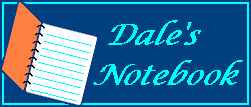
| To Programs index.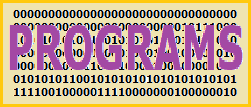
|